I was facing a problem when migrating to JBoss Eap 6. In fact when changing the Runtime in the Java Build Path from an old one to a JBoss Enterprise Application Plateform6.1 Runtime, I have different errors in the Import. No libraries are found in the added JBoss in the Eclipse Project--> Preferences --> Java Build Path.
It seems that eclipse did not support yet JBoss Eap 6 as it comes with new look and many changes by introducing the module concept. So what to do.
So all what you have to do is to login in the Red Hat web Site, and then go to the downloads.
Download the Red Hat JBoss Developer Studio 7:
The JBoss EAP 6 Runtime looks like this : I have added the ironjacamar/ Jdbcadapter as I have problem in the import of org.jboss.jca.adapters.jdbc.jdk6.WrappedPreparedStatementJDK6
That's all for this ;)
It seems that eclipse did not support yet JBoss Eap 6 as it comes with new look and many changes by introducing the module concept. So what to do.
Step 1: Move to JBoss Developer Studio
Ok as we have trouble using Eclipse. We can chose the JBoss AS 7.1 Runtime. But is it a good idea, as JBoss Eap 6 is supporting JBoss as 7.2. I would like to have clean work. I have decided to work with JBoss Developer Studio which is based finally on eclipse but with some modification to support the new version of JBoss.So all what you have to do is to login in the Red Hat web Site, and then go to the downloads.
Download the Red Hat JBoss Developer Studio 7:
Step 2 : Add the module to the default classpath Entries
Based on this jboss issue, I have tried the solution given by Rob.- Go to Windows --> Preferences --> Server --> Runtime Environments --> Default Classpath Entries
- Select JBoss Eap 6 Platform and clic on Add.
- Give the Root Directory to the Module you would like to include, it may be system modules as your own modules.
- Clic OK and let it do a full build to add the changements on the projects.
The JBoss EAP 6 Runtime looks like this : I have added the ironjacamar/ Jdbcadapter as I have problem in the import of org.jboss.jca.adapters.jdbc.jdk6.WrappedPreparedStatementJDK6
That's all for this ;)


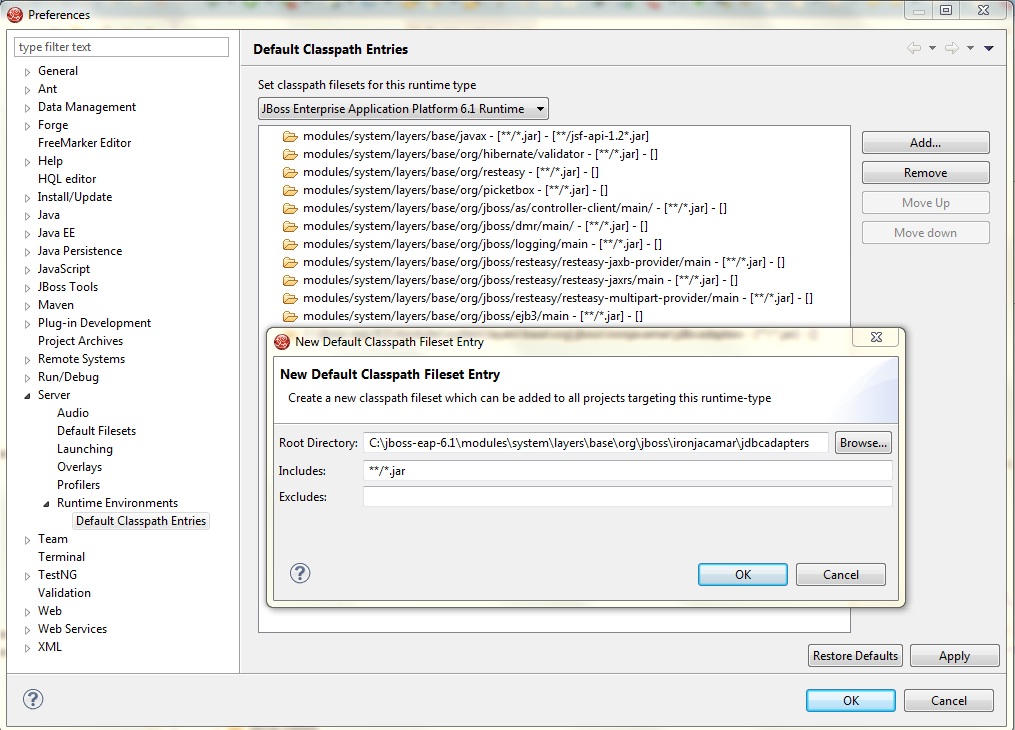








No comments :
Post a Comment