A Heap Dump is a snapshot of the memory of a Java process at a certain point of time. This snapshot contains information about the Java Objects and Classes in the heap.
Step 1: Configure the JVM to generate a Heap Dump on an OutofMemory
In order to generate a heap dump when an "java.lang.OutOfMemoryError: Java heap space" exception occurs, the first thing to do is to add -XX:+HeapDumpOnOutOfMemoryError in the VM parameters. I am using Jboss6 server, so belong are the modifications. If you want to have a heap dmp on "CTRL BREAK", you can also add this parameter -XX:+HeapDumpOnCtrlBreak.
When an OutofMemory happens, this will generate a java_pid*.hprof file in the "C:\jboss-6.1.0.Final\bin" directory. This path can be changed in the VM parameters : -XX:HeapDumpPath= path_of_the_dump_file.
Step 2: Force the generation of a Heap Dump
1- Using JConsole
Another way to generate a heap Dump is by using the JCONSOLE which can be found in the "C:\Java\jdk1.6.0_20\bin" directory.
Select the dumpHeap operation from the com.sun.management.HotSpotDiagnostic MBean. As parameter p0 you should specify the full path to the heap dump file (exp "C:\hprof_Directory"). The file name should ends with .hprof. Clic to the dumpHeap button, a file will be generated in the choosen directory.
2- Using Memory Analyzer from Eclipse
Another way to have a Heap Dump is to use the Memory Analizer Plugin which can be added to eclipse. Please refer to this link.
Open the Memory Analysis.
Then acquire a heap dump:



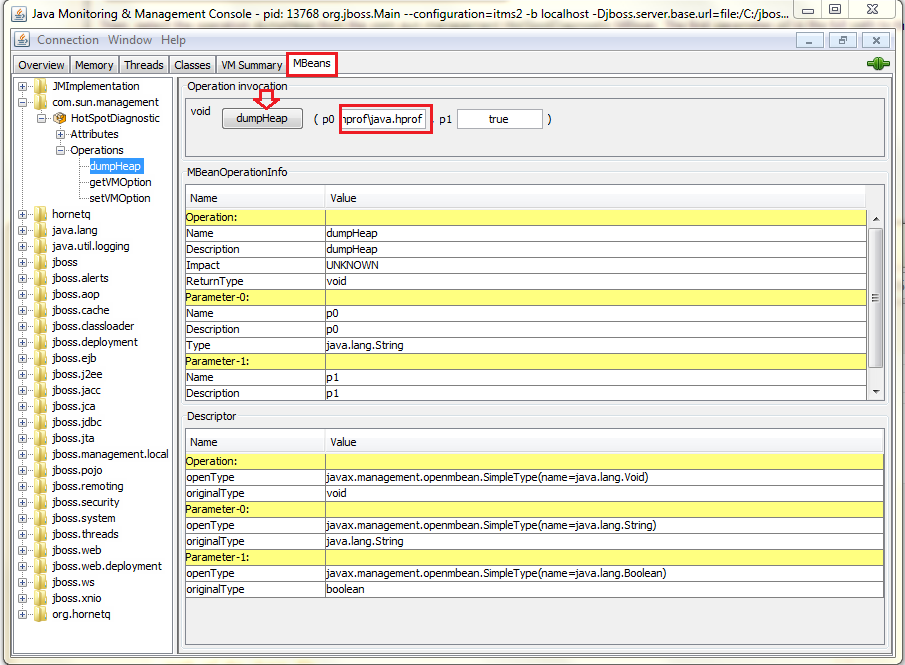










No comments :
Post a Comment