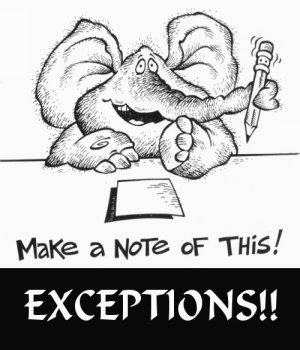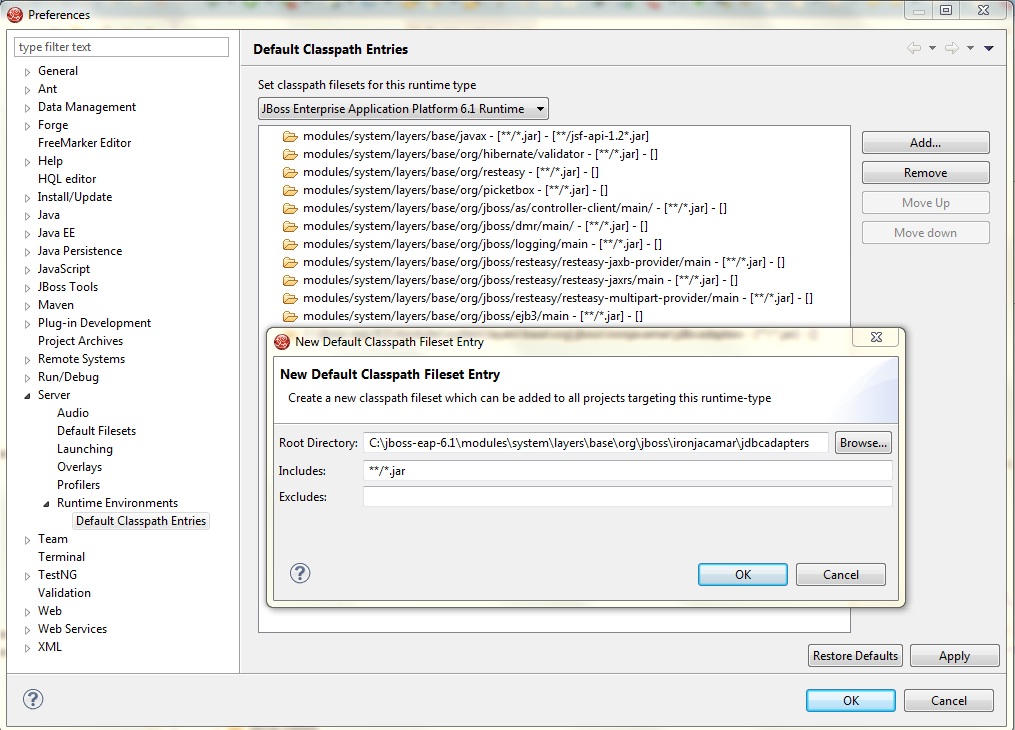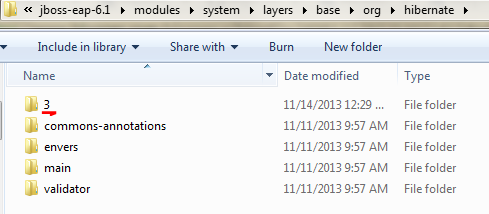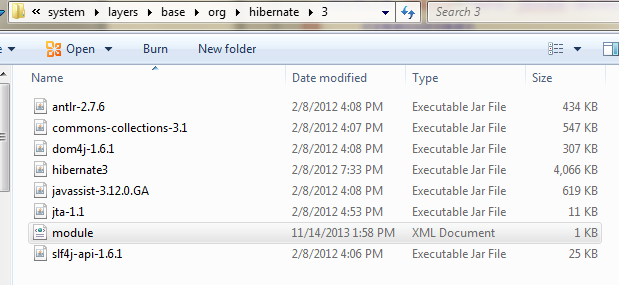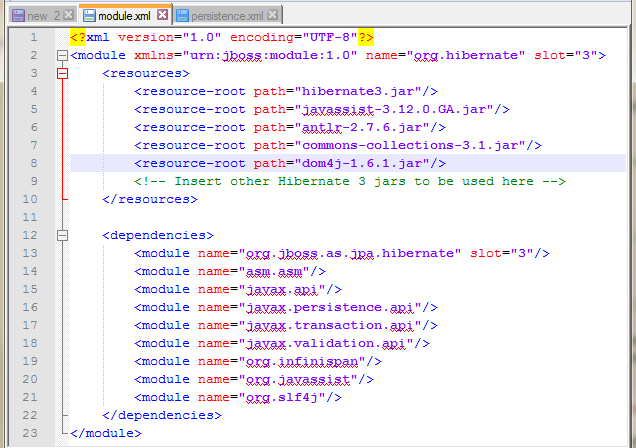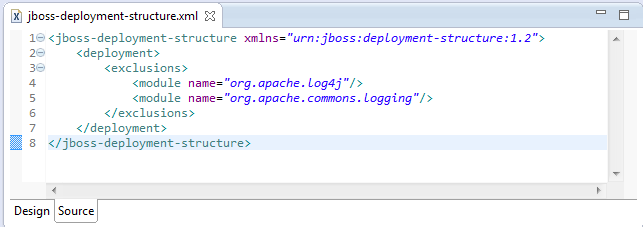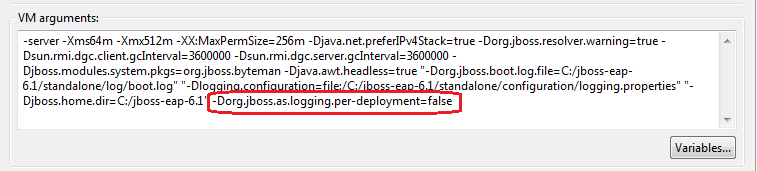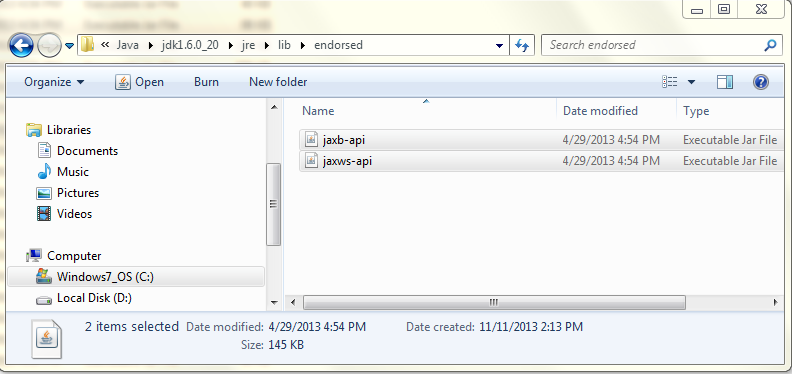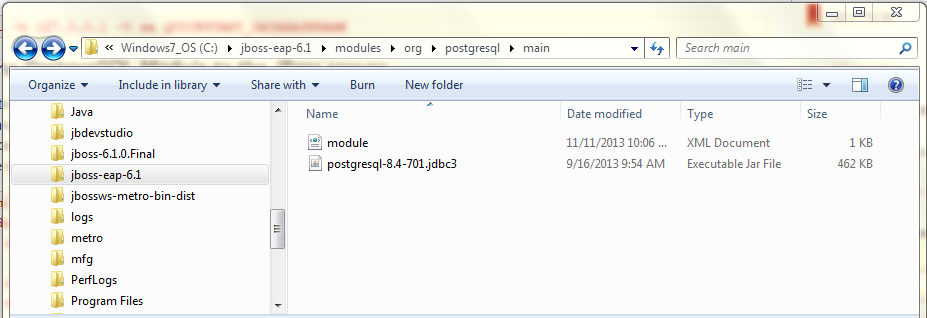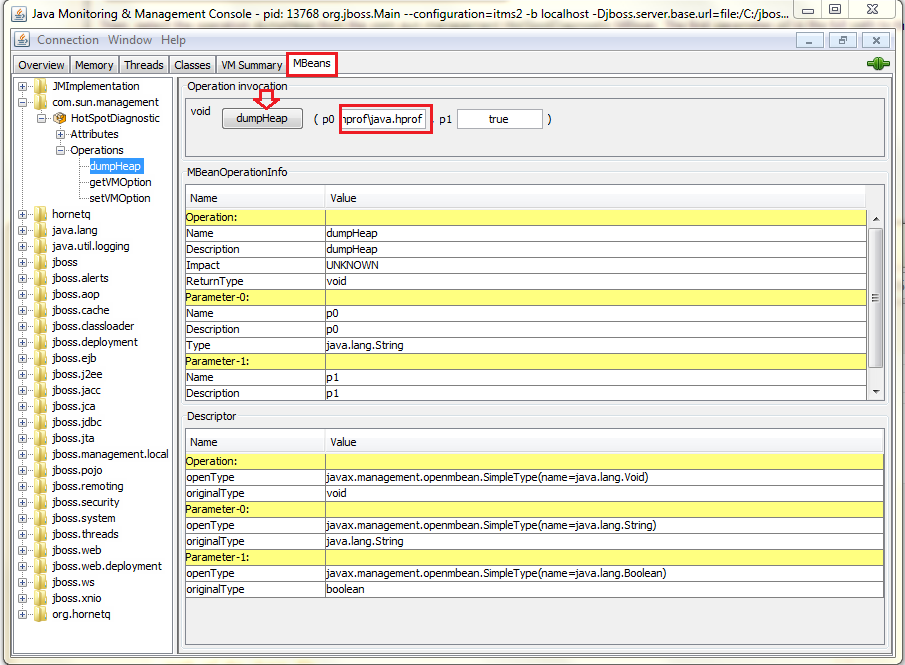Trying to run an ant file, when I got this error:
This error is generated due to this part of my ant file:
<wsconsume
fork="true"
keep="true"
verbose="true"
destdir="${binDir}"
sourcedestdir="${sourceDir}"
wsdl="${wsdlUrl}"
binding="${basedir}/jaxbCalendarBinding.xml"/>
and the command invoked was :
Command invoked: org.jboss.ws.tools.cmd.WSConsume -k -b D:\workspace\test\jaxbCalendarBinding.xml -o D:\workspace\test\build\bin\classes -s D:\workspace\test\build\src -v http://localhost:8080/MyService/MyService?wsdl
As the command was too long, and I have specified using fork=true that I would like to generate this task in a separate VM, eclipse was enable to do it.
The solution was to put the fork=false.
D:\workspace\test\wsclient-ant.xml:33:
java.io.IOException: Cannot run program
"C:\Java\jdk1.6.0_20\jre\bin\java.exe": CreateProcess error=87, The
parameter is incorrect
<wsconsume
fork="true"
keep="true"
verbose="true"
destdir="${binDir}"
sourcedestdir="${sourceDir}"
wsdl="${wsdlUrl}"
binding="${basedir}/jaxbCalendarBinding.xml"/>
and the command invoked was :
Command invoked: org.jboss.ws.tools.cmd.WSConsume -k -b D:\workspace\test\jaxbCalendarBinding.xml -o D:\workspace\test\build\bin\classes -s D:\workspace\test\build\src -v http://localhost:8080/MyService/MyService?wsdl
As the command was too long, and I have specified using fork=true that I would like to generate this task in a separate VM, eclipse was enable to do it.
The solution was to put the fork=false.