The problem is that when I have created the persistence.xml, I was using JPA2.1. JBoss Eap 6.2 comes with JPA2.0, I am also using JBoss Tools. So I have two problems
by: javax.persistence.PersistenceException: Invalid persistence.xml.
Error parsing XML (line-1 : column -1): cvc-elt.1: Cannot find the declaration of element 'persistence'.
and
[Classpath]: Could not create JPA based Configuration
Solution: You should not use JPA2.1 but instead use JPA 2.0 as JBoss comes with this latest version. So in the persistence.xml use this declaration.
persistence version="2.0"
xmlns="http://java.sun.com/xml/ns/persistence"
xmlns:xsi="http://www.w3.org/2001/XMLSchema-instance"
xsi:schemaLocation="http://java.sun.com/xml/ns/persistence http://java.sun.com/xml/ns/persistence/persistence_2_0.xsd"
Now my persistence.xml is working and I can see my tables in the Hibernate View.
And Here my Hibernate console:
Don't forget to specify the Database connection with the right JDBC. after this, you can see your tables. And thus generate your entities.
Right clic on the project --> JPA tools --> Generate Entities from Tables, and Specify the Hibernate Console.
The entities will be correctly generated.
by: javax.persistence.PersistenceException: Invalid persistence.xml.
Error parsing XML (line-1 : column -1): cvc-elt.1: Cannot find the declaration of element 'persistence'.
and
[Classpath]: Could not create JPA based Configuration
Solution: You should not use JPA2.1 but instead use JPA 2.0 as JBoss comes with this latest version. So in the persistence.xml use this declaration.
persistence version="2.0"
xmlns="http://java.sun.com/xml/ns/persistence"
xmlns:xsi="http://www.w3.org/2001/XMLSchema-instance"
xsi:schemaLocation="http://java.sun.com/xml/ns/persistence http://java.sun.com/xml/ns/persistence/persistence_2_0.xsd"
Now my persistence.xml is working and I can see my tables in the Hibernate View.
And Here my Hibernate console:
Don't forget to specify the Database connection with the right JDBC. after this, you can see your tables. And thus generate your entities.
Right clic on the project --> JPA tools --> Generate Entities from Tables, and Specify the Hibernate Console.
The entities will be correctly generated.


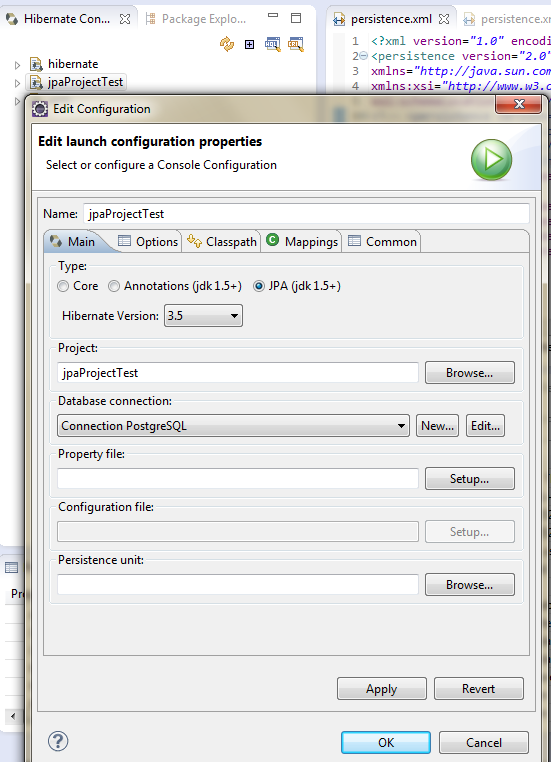








Merci pour l'info
ReplyDeleteJe t'en prie. Ca me fait plaisir :)
DeleteThis comment has been removed by a blog administrator.
ReplyDelete