By default, JBoss can be accessed only locally using the address 127.0.0.1. So I wasn't able to access the console neither to the web Services (once the application deployed, coming below).
To fix that, we need to make some changes in the "jboss-eap-6.2/standalone/configuration/standalone.xml" where I change the IP addresses from 127.0.0.1 to 0.0.0.0. Like this, JBoss will accept remote call to the Console and to the Web Services.
If your Server is locally, there is no need for this Step and go directly to /jboss-eap-6.2/standalone/configuration/Standalone.xml.
ELSE :
In order to make it easy to edit remote files, configure FileZilla to edit your files using your favorite program. So in FileZilla go to Edit->Settings and choose you program.
Then:
Come back to Standalone.xml, it should look like this:
So all the addresses are 0.0.0.0.
Now you will be able to access remotely to your Console and to your WSDLs.
Tweet #MariemJabloun


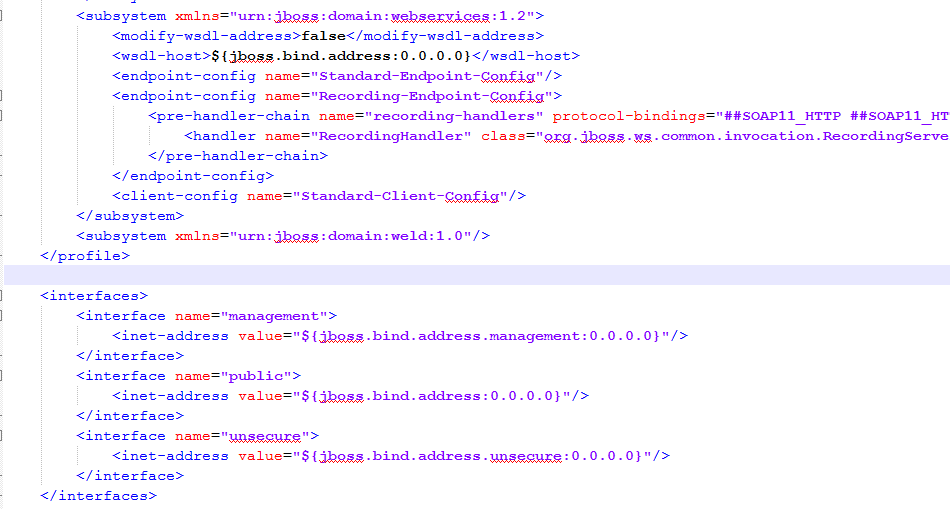







This comment has been removed by a blog administrator.
ReplyDeleteThis comment has been removed by a blog administrator.
ReplyDelete