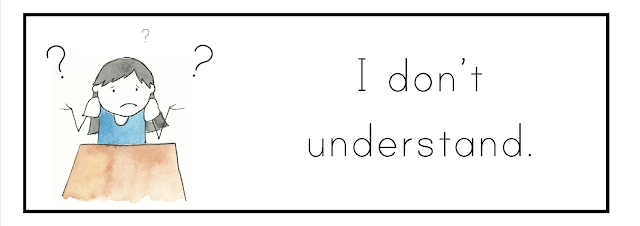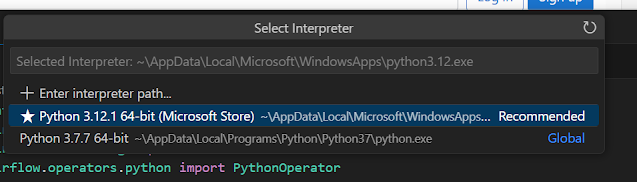I have started working with Python and Apache-Airflow in a data engineering project. But one I run the code, I had this error:
In the same time, the packages airflow presents an issue and seems not found. hmmm.
Checking the Apache-airflow under python\site-packages, the dependencies are available.
Checking further, I found that Visual studio code is using the version 3.7.7, while my terminal is pointing to a newer version (3.12).This happened when I have updated Python, and added it to the environment variables, but not on Visual Studio.
So what happens in that when I install the packages, it's available in the newer version, but not found in Visual studio as the older Python version doesn't contain the requested package.
In order to fix that, on visual studio, get the Python interpreter:
ctrl + shift + p then type: Python: select interpreter
Then select the Python version your environment variable is pointing.
That's all 😉.